5 Airbnb Hosting Tips For Beginners 2022, this video will show you the host experience, tutorial, fees, increase booking.
Airbnb host can be quite an overwhelming experience. I remember when I first started out I had a ton of questions.
Overtime I gain experience so I can share the journey with you here are 5 Airbnb hosting tips if you are beginners
I want to give a disclaimer that this is my own experience, some of my tips it going universal it is not tight into one particle of Airbnb property. Because your Airbnb can be different than mine.
1. Start To Prepare Double
Let me tell you the story, I thought all my guests it awesome and they don’t steal stuff. I guess I’m wrong some people take your stuff.
Prepare a new one
Same with shampoo, your bed sheet, and more.
Because if something is damaged or missing you have a replacement right away so you don’t need to go to the store and get it.
2. Airbnb Fees
I always thought Airbnb takes 3% but when I do the calculation how many guests are paid and how much I getting paid. It has come around 14% to 16%. Check out this article from Airbnb:
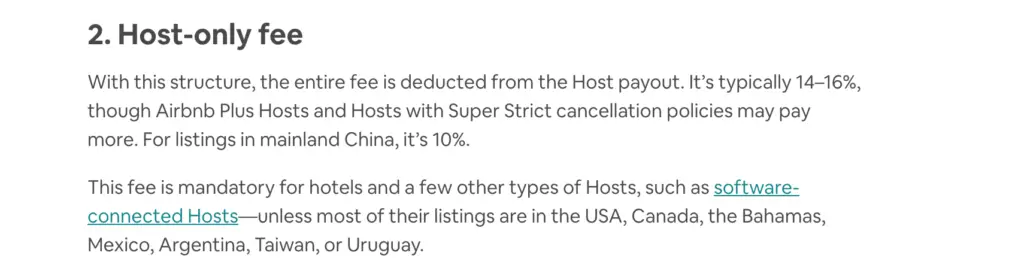
3. Fire Pit & Pool
Why my house did not get any booking when I start, it is something wrong with my house. Airbnb community increase booking and setup on this post said fire fire fire. So here’s my before and after picture:


My booking increase dramatically.
Also same thing with the house have a pool. As I see Airbnb around my area the house with the pool is always booked.
If you don’t have a pool because it is super expensive start with a firepit and it is cheap.
So you need to pay attention to the consequences people might burn the place so increase your insurance liability.
4. Guest Check Out Late
I did not think guests could be checked out late because I put house rule everything, I guess some guests did not read. But lucky that one youtube video save my day channel called Airbnb automated. I follow that video to T.

You need to send the guest message this is the first message you need to send:

After this message, if they did not reply to you or you know they are still in the house, send them this message on the Airbnb app, their text message, and a phone call.
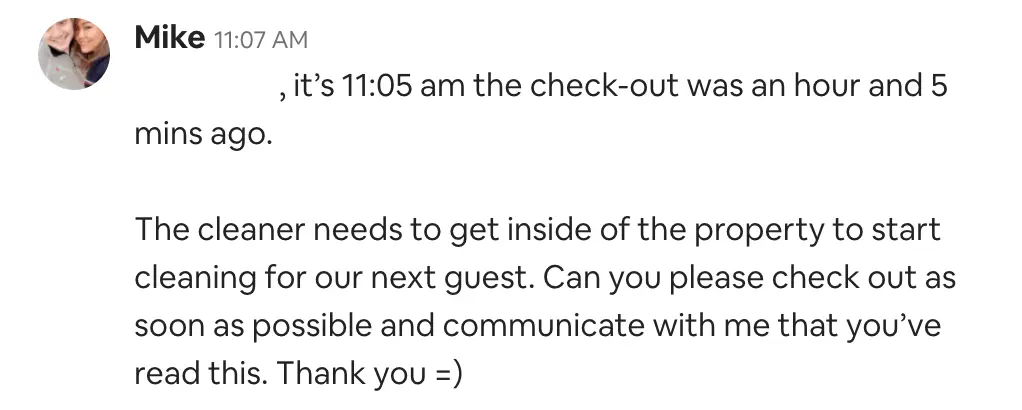
- Discount
I only have an option weekly and monthly discount, I saw other Airbnb hosts they have discounts 2 nights, 3 nights how can you do that I go to the Airbnb community and read so figure out like this.
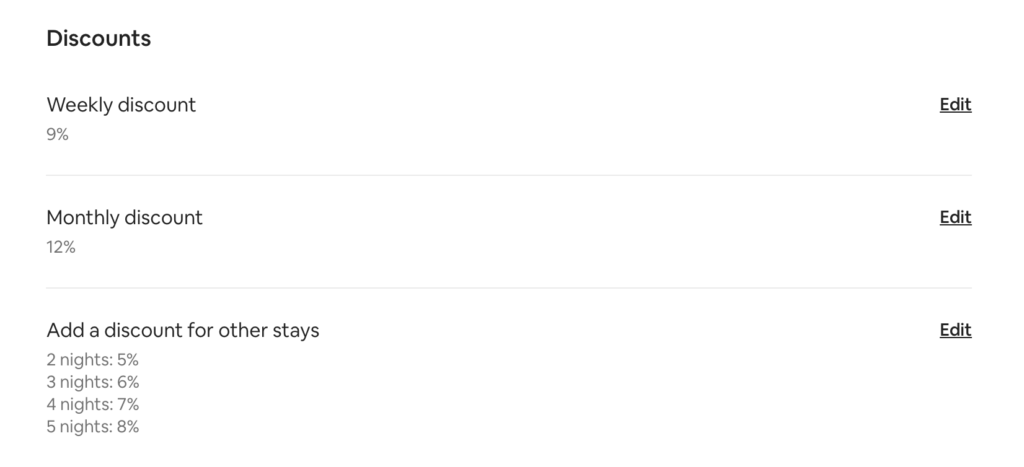
You go to your profile then click on setting then scroll to professional tools then click on it. After that click on manage. BOOM you have a discount for multiple nights.
