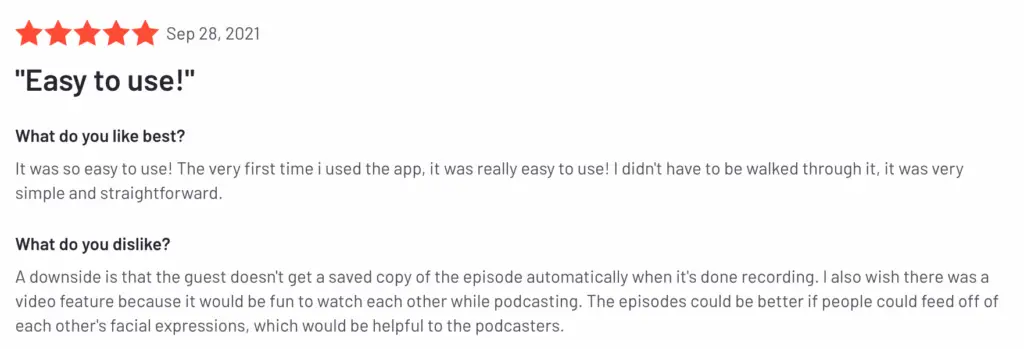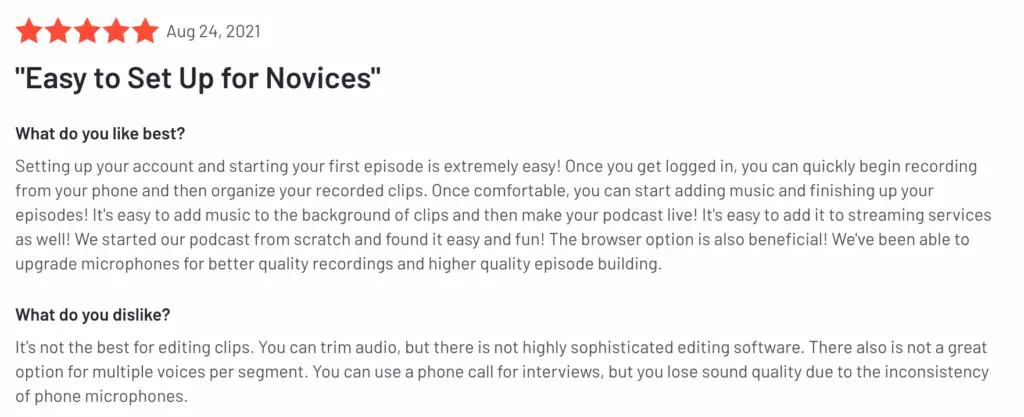Anchor fm podcast review 2021 this tutorial will show you how to make money, monetization, podcasting with friends, distribution, and for beginners.
There are a lot of podcast listeners all over the world, and the number’s still growing.
Podcasting not only to earn money but also to share ideas, interact and connect with other people, and learn about different things. If you dream of having your own podcast channel, you might consider this platform.
What is Anchor?
Anchor (by Spotify) is one of the best free podcast hosting sites available. Here, you can create, distribute, and monetize your show for free and in a very easy manner.
If you haven’t decided on a hosting site yet, Anchor would be a potential candidate.
How to start using Anchor?
Anchor makes it a user-friendly site, so you shouldn’t encounter any bumps on the road when you’re starting to use this hosting site.
- Getting Started
Let me show you:
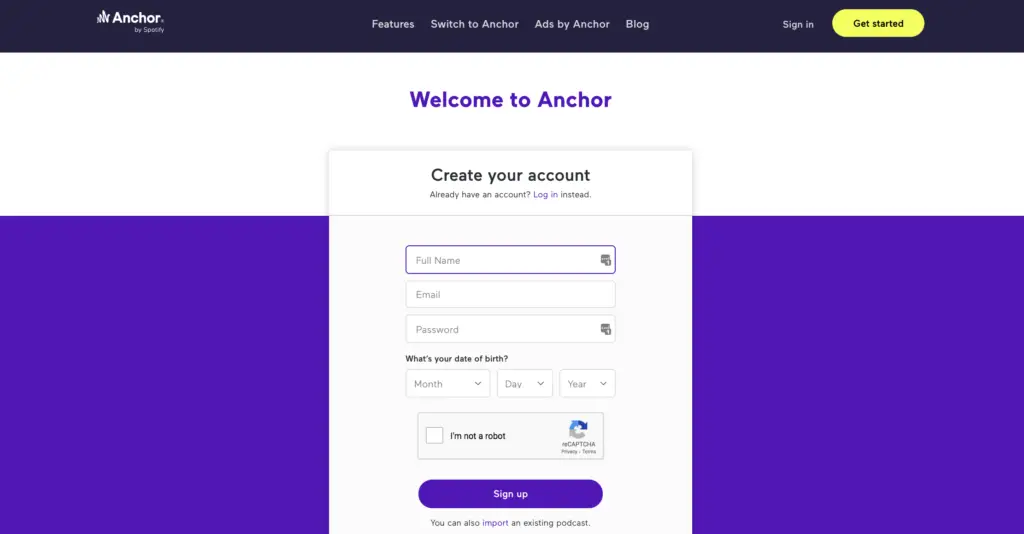
How to Move Your Podcast to Anchor
Let me show you:
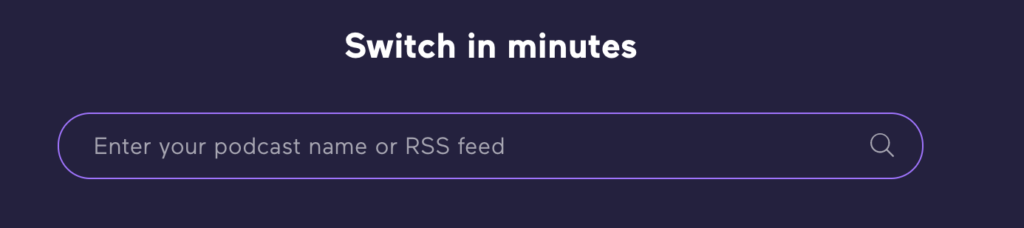
Frankly, this should take less than five minutes. So, if you have a minute or two to spare, just relax.
Your subscribers won’t cry over the move. If anything, you could gain more listeners by switching to Anchor for FREE and seamlessly for just five minutes of your time.
Recording your first episode
After you’ve signed in to your Anchor account, you’ll be redirected to the Trailers page where you can create an episode.
Let me show you using my phone:
Press Tools
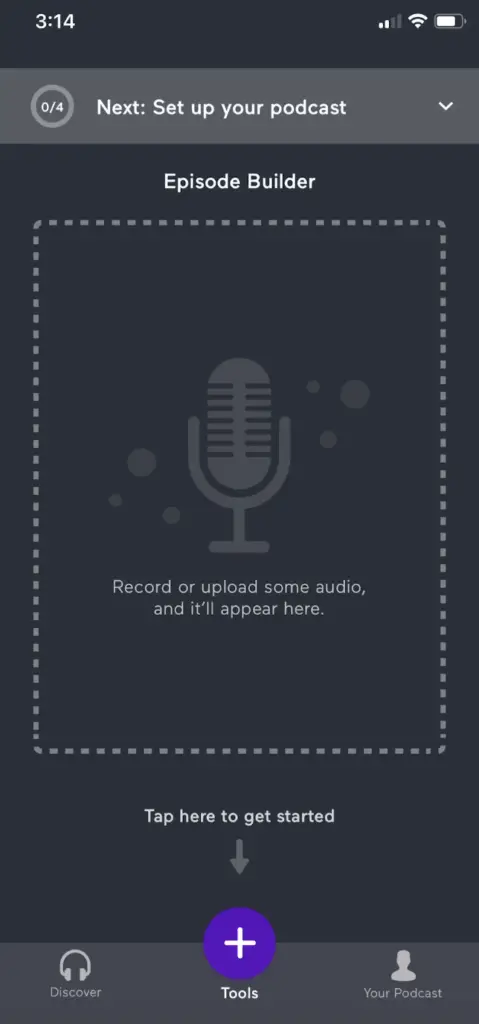
Press Record
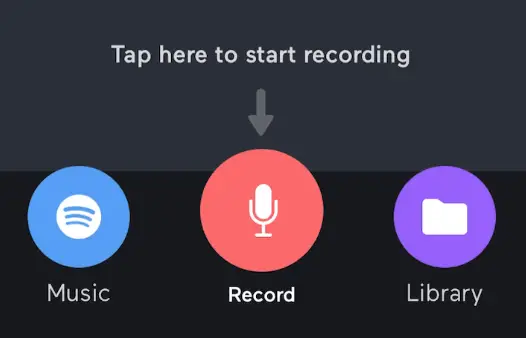
Record Your Beautiful Voice
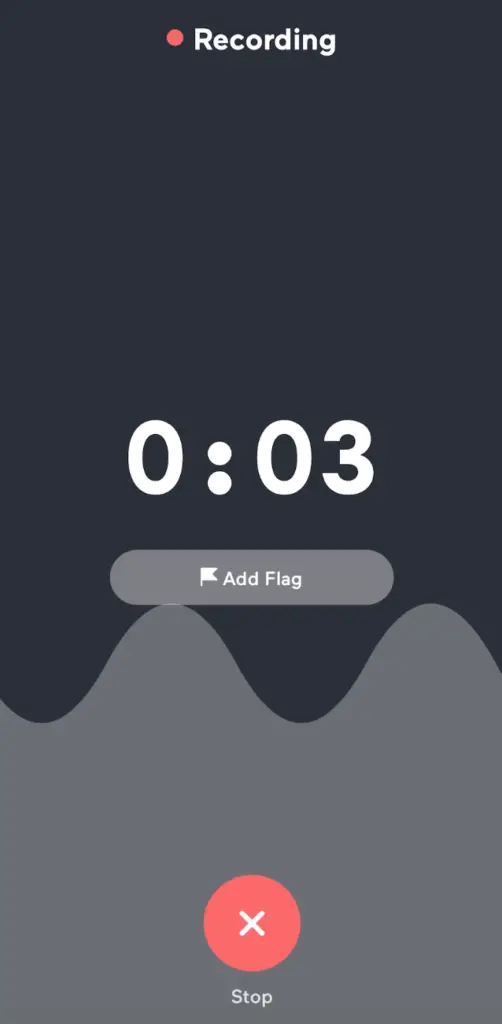
Talking to other people on your podcast
Talking to other people on your podcast, more popularly known as Record With Friends
Here’s what to do:
Start recording on your Anchor account. Then tap Invite friends to join. You can have as many as four people (for now) on this version.

Your friends should receive an invitation link that they can open on their browsers or on the Anchor app. Make sure to ask them to add their names before joining so you won’t get confused about who’s talking.
Take advantage of this opportunity to get yourself amazing podcast equipment.
Using this USB mic right here:
Or using this wireless mic:
Distributing your podcast
Get your show to top listening platforms like Apple Podcasts, Overcast, Pocket Casts. Just have the link to your RSS feed ready and be prepared to do it right the first time.
What features does anchor offer?
- Free unlimited hosting
Keep your content and audience with you, ALWAYS. Plus, unlimited episodes to share with your community, all for FREE.
2. Automatic distribution to all major listening apps
Anchor distributes your podcast to Spotify, Apple Podcasts, Breaker, Castbox, Google Podcasts, Overcast, Pocket Casts, and RadioPublic with just one opt-in click from you.3.
3. Statistics
They have detailed, accurate data, and are very reliable. Here are a few stats you’d want to be well informed about:
- Episode performance based on the number of plays, downloads, streams, and ad impressions
- The when, where, and how your show is being heard by people from all over the world like this example right here
4. Music and Transitions
For a beginner, everything you put in your episode would be hit-or-miss. Unless you’ve got everything written down to the very last detail for your podcast, it’s hard to know what you are looking for.
This is when a library of music, transition, and other sound effects become very handy. Even though it’s not robust, it’s free and it does the job.
But, if you have an audio file you put together yourself, you can upload that to the episode builder so you can have it stashed and ready.
5. Monetization
Here’s how you make money with this platform. Let me show you:
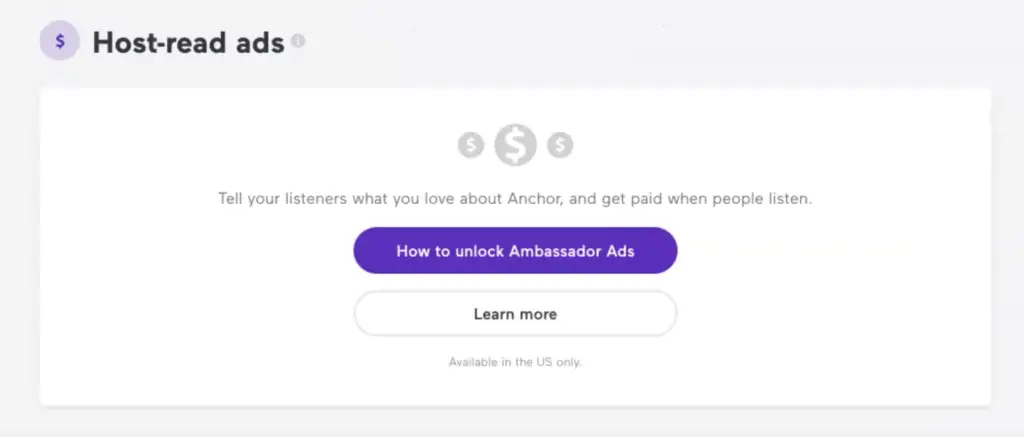
Once you unlock the ambassador ad, Anchor will match you with an available sponsor, you just need to:
Follow the sponsor’s instructions and record what you have to do for the advertisement in the Money tab. And place the ad strategically in your episode. After that, you just need to wait for the sponsorship payment to reach you.
Your pay rate is depending on the CPM or cost per mile that contributes to your revenue base on that number.
But regardless of what CPM the sponsor has stated on the contract, Anchor would take 30 percent of all the ad revenue.
Listener Support
This is a donation from your listener. No one’s gonna judge you for that because it’s legal and normal to ask for financial support from the community you’re creating content for (partly, of course, because you should be creating for yourself *wink*).
You can use other platforms like Patreon.
Anchor Pricing
We know that signing up and accessing the features of Anchor (by Spotify) cost $0. But have you ever wondered why?
This free podcast hosting site is firm on its belief that less is more.
When it boils down to it, I’d say that if Anchor was a person, he or she is both a minimalist and an essentialist.
If you want to know why they offer their services for not a single dime, here are some points:
- They believe that because you wouldn’t pay for a video upload, you shouldn’t pay for an audio upload.
- You can get by with just the Anchor Sponsorships and Listener Support.
- There’s no add-ins because everything that Anchor thinks it has to offer to help podcasters is already or will be up on their website
- Everything you upload, your audience, and your revenue is rightfully yours (except for a portion of the ad revenue which you know would be used to maintain the site up and running)
[part41]
Now let’s talk about Pros Vs Cons:
Pros:
- It is Free
- Allows creative freedom
- Easy-to-use editing and creation tools
- Stress-free switching from another host
Cons:
- Ads are squeezed into your content
- Limited tools and features to work with
- Text editor is limited to the podcast title only
You might be wondering is this a legit company? Or scam?
I have already do-little research for you. Let see what it said: